Image Source: https://www.nec.com/en/global/design/ud/index.html
What is Universal Design?
The term Universal Design was first coined by Ronald Mace and was further developed into a set of seven principles by a group of architects, product designers, engineers and environmental designers in 1997. (universaldesign.ie). The most common definition of universal design is:
“The design of products and environments to be useable by all people, to the greatest extent possible, without the need for adaptation or specialized design.”
(pg. 28, Universal Design: Creating Inclusive Environments by E. Steinfeld and JL. Maisel)
7 Principles of Universal Design
The 7 Principles of Universal Design all work together to promote a design that can best suit the needs of all users. Simply, the goal of universal design is to make sure that the user of a space or a product does not feel segregated or stigmatized but rather feels their needs were integrated into the design process.
The 7 Principles of Universal Design include:
- Principle 1: Equitable Use
- Principle 2: Flexibility in Use
- Principle 3: Simple and Intuitive Use
- Principle 4: Perceptible Information
- Principle 5: Tolerance for Error
- Principle 6: Low Physical Effort
- Principle 7: Size and Space for Approach and Use
1. Equitable Use
Principle 1: Equitable Use – The design is useful and marketable to people with diverse abilities.
- Provide the same means of use for all users: identical whenever possible, equivalent when not.
- Avoid segregating or stigmatizing any users.
- Provisions for privacy, security and safety should be equally available to all users.
- Make the design appealing to all users.
(source: universaldesign.ie)
Equitable and equal are two words that often get used interchangeably; however, they are both quite different. Equal, as defined by Merriam-Webster means, “like in quality, nature, or status,” whereas equitable (or equity) means, “fair and impartial.” Imagine an entrance to a building. As you approach the building you see a set of stairs accompanied by a ramp or lift for wheelchair access. At first glance, you see that there is equal entry into the building because it is likely that a person can either navigate up a flight of stairs, along a ramp, or use a lift. However, the use of these methods of navigation toward the building entrance may require that people using mobility devices separate from someone they are with, to gain access to the building. Although it may seem small, this design may make a person feel different or segregated because they have no choice but to use the ramp or lift. A design solution to promote equitable use would be to provide surface grading that allows for a level path or gradual slope that everyone can use, or design the ramp as the main access point, rather than providing feature stairs.
2. Flexibility in Use
Principle 2: Flexibility in Use – The design accommodates a wide range of individual preferences and abilities.
- Provide choice in methods of use.
- Accommodate right- or left-handed access and use.
- Facilitate the user’s accuracy and precision.
- Provide adaptability to the user’s pace.
(source: universaldesign.ie)
Flexibility in use means that a design can be adapted and used in different ways to meet a user’s specific needs. As an example, an office setting with a variety of different seating options (i.e., armrest, backrest, adjustable height, etc.), and sit/stand or height adjustable work surfaces allows people to find a space that works for them. If everything were the ‘same’ it would not be as useful (this ties back to the first principle. Equal is not always equitable or fair). Often people think that lower height work surfaces with knee clearance are the only surface that a person using a wheelchair will be able to use; however, some people with larger motorized mobility devices, with height adjustability built-in, prefer standing height tables, so that they can adjust their wheelchair to the surface height, rather than try to squeeze under a lower table.
3. Simple and Intuitive Use
Principle 3: Simple and Intuitive Use – Use of the design is easy to understand, regardless of the user’s experience, knowledge, language skills, or current concentration level.
- Eliminate unnecessary complexity.
- Be consistent with user expectations and intuition.
- Accommodate a wide range of literacy and language skills.
- Arrange information consistent with its importance.
- Provide effective prompting and feedback during and after task completion.
(source: universaldesign.ie)
When something is simple and intuitive, it means that it is easy to understand. The use of a space or the operation of a device should be easy to understand, with little to no signage or explanation. As an example, when a person enters a building, the layout of the circulation routes should be easily understood and lead to key areas like reception desks, washrooms, elevators, or other vertical circulation elements, etc. As well, accessories like soap dispensers and hand dryers should be located consistently throughout washrooms, so that people who are blind or may have low vision can easily understand the space without having to interpret and learn a new layout, each time they enter a different washroom. Consistency and simplicity are key to helping building occupants intuitively use a space.
Think of universal design as a process and not a checklist. An effective design is formed by the process, not just compared to a list of requirements.
4. Perceptible Information
Principle 4: Perceptible Information – The design communicates necessary information, effectively, to the user, regardless of ambient conditions or the user’s sensory abilities.
- Use different modes (pictorial, verbal, tactile) for redundant presentation of essential information.
- Provide adequate contrast between essential information and its surroundings.
- Maximize ‘legibility’ of essential information.
- Differentiate elements in ways that can be described (i.e., make it easy to give instructions or directions).
- Provide compatibility with a variety of techniques or devices used by people with sensory limitations.
(source: universaldesign.ie)
Interpreting information from the built environment can often be challenging for people that are d/Deaf or deafened, have low to no vision or are Blind, or may not read the common language of a specific region. This means that information should be represented in different forms, such as:
- Tactile – using Braille or raised characters on signage, tactile attention indicators at the top or stairs or on curb cuts, or tactile directional indicators on the floor for wayfinding and navigation through large open spaces, etc.
- Audible – using alarms to communicate hazards or emergencies, audible signals or tones at security access devices to indicate successful operation, or announcements in elevators indicating the direction of travel and the anticipated floor level or destination.
- Visual – using visual alarm strobes to communicate hazards or emergencies, directional signage, internationally recognized pictograms and symbols, or colour contrast for wayfinding or to enhance the legibility of signage.
5. Tolerance for Error
Principle 5: Tolerance for Error – The design minimizes hazards and the adverse consequences of accidental or unintended actions.
- Arrange elements to minimize hazards and errors: most used elements, most accessible, hazardous elements eliminated, isolated, or shielded.
- Provide warnings of hazards and errors.
- Provide fail-safe features.
- Discourage unconscious action in tasks that require vigilance.
(source: universaldesign.ie)
Tolerance for error means that the design is safe to use and that, if it is used incorrectly, it does not cause harm to a person. This could include sensors that stop a power-operated door or an elevator door from closing on a person if they are slower or get stuck while navigating through a doorway or elevator opening. This could also include fail-safe measures integrated into items like appliances (i.e., irons, cooktops, kettles, etc.) that turn off automatically if they are forgotten or left on and not being used.
6. Low Physical Effort
Principle 6: Low Physical Effort – The design can be used efficiently and comfortably and with minimal fatigue.
- Allow user to maintain a neutral body position.
- Use reasonable operating forces.
- Minimize repetitive actions.
- Minimize sustained physical effort.
(source: universaldesign.ie)
People with disabilities using mobility devices, people who are older, or those that may experience weakness should be able to experience the built environment without having to exert high levels of force or energy. It is important to ensure that circulation routes are flat or minimally sloped to allow for easy movement and provide safe level areas to rest. This could also mean removing barriers such as doors to washrooms where other design alternatives like a shielded entry can be used. This allows for effortless entry and egress into washrooms without having to activate power door operators or apply force to heavy doors.
7. Size and Space for Approach and Use
Principle 7: Size and Space for Approach and Use – Appropriate size and space is provided for approach, reach, manipulation, and use, regardless of user’s body size, posture, or mobility.
- Provide a clear line of sight to important elements for any seated or standing user.
- Make reach to all components comfortable for any seated or standing user.
- Accommodate variations in hand and grip size.
- Provide adequate space for the use of assistive devices or personal assistance.
(source: universaldesign.ie)
Clear floor space and easy reach are important for providing a person with access to spaces or devices that they are expected to operate and use while occupying a building. Some examples include latch side clearance at doors, front and side approach space at controls (i.e., light switches, power outlets, thermostats, etc.) and work surfaces, maneuvering space around furniture and plumbing fixtures and operable devices mounted at lower heights. Without adequate space it will be difficult for someone, especially a person navigating with a mobility device, to experience the built environment with ease and independence. Many building codes and standards provide dimensional criteria to guide the design of the built environment to ensure that appropriate size and space are provided; however, these standards may not always consider larger mobility devices or different reach ranges for people that may be shorter, thereby, making it important to consider the expected users of a space so that no one is excluded.
Final Thoughts
When following universal design principles, it is important to understand that there are no specific sets of defined prescriptive design criteria to follow. The elements of a design need to be analyzed through each principle. Think of universal design as a process and not a checklist. An effective design is formed by the process, not just compared to a list of requirements.
In terms of built environment accessibility, many best practice or better practice guidelines have been developed through the lens of universal design, in order to promote a more well-rounded design approach. However, it is still important to understand that each design is different, and no set of requirements should be considered a ‘catch-all.’ There is still a need for an analysis to ensure that a design element will be best suited for the space and the anticipated users.
[/et_pb_text][/et_pb_column][/et_pb_row][/et_pb_section]

One Response